Basics of bfcache and how to detect with JavaScript
What is bfcache?
bfcache stands for back/forward cache and is one of the browser's caching features.
The bfcache stores a complete snapshot of a web page in memory, including JavaScript execution status. Then, when browser's back and forward buttons (including swiping back/forward on smartphones) navigate to a different page, that page is rendered based on the bfcache stored in memory. This allows web pages to be shown without having to request them over network, thus making them faster to display.
A typical example of this is as follows:
With a drawer menu open on a website for mobile, if you go to another page from the drawer and then swipe back to the previous page, the drawer remains open.
This could be happening because the page is rendered by bfcache in many cases.
Please also see this video.
How to check if bfcache is enabled
In Chrome Developer tools, go to Application > Back/forward cache menu, and click test back/forward cache button. After a testing procedure, if it says Successfully served from back/forward cache., it means that the page has bfcache enabled.
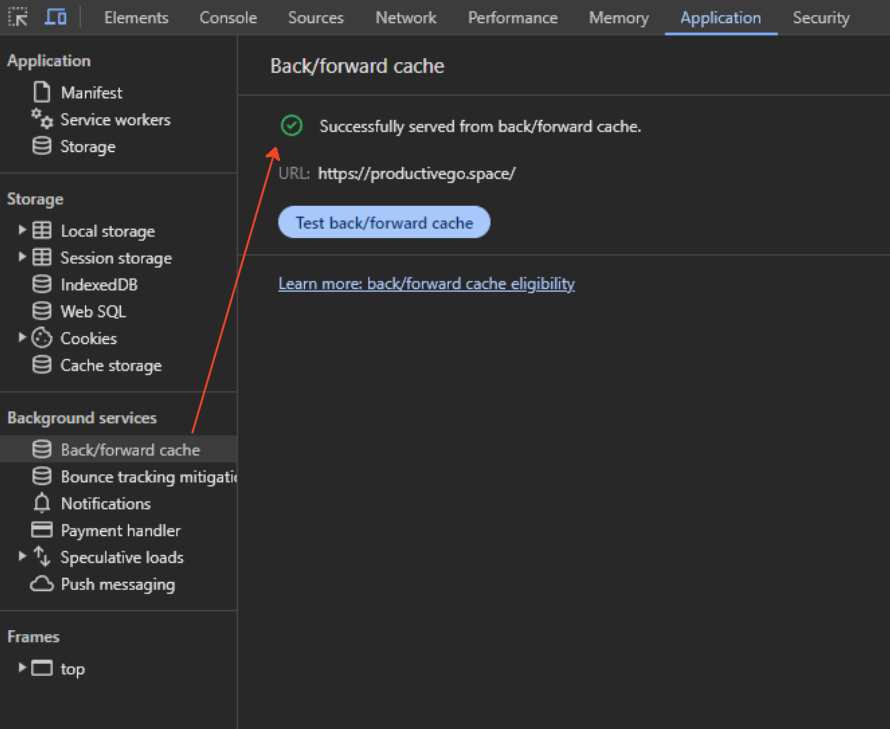
You can check whether bfcache is enabled or not with Developer tools
Please also see the video below for a comparison of how pages are loaded with bfcache disabled and with bfcache enabled.
When bfcache is enabled, you can see that pages are not requested over network when you move to the pages using the back/forward buttons.
Note that this video was captured in Chrome's incognito mode.
Supported browsers
bfcache is a feature initially supported by Firefox and Safari, but now supported by all major browsers, including Chrome.
Basically, bfcache does not seem to work unless there is unload event listener in a page, but this behavior varies among browsers.
For example, if you view the page with Firefox where bfcache was disabled as shown in the video above, you will see that the page is rendered by bfcache.
How to detect page displayed by bfcache and do specific actions
When a page is shown based on bfcache, the JavaScript also resumes from its stage at the time it left the page. Content of objects seems to be preserved as well.
Therefore, you may not want to use bfcache if you always want to do some action on page load.
In this case, you can apply Cache-Control: no-store so that the page is not stored in bfcache.
Cache-Control: no-store is an instruction not to store information in the HTTP cache, not an instruction for bfcache, but when this HTTP header is set, browsers have been preventing pages from being stored in the bfcache. An article of web.dev mentioned that there is such a history.
For more information, please see this article.
Source : Back/forward cache | Articles | web.dev
However, in the case I experienced, in iOS Safari, bfcache was enabled even on pages with Cache-Control: no-store applied. So the same thing was happening in the in-app browser (webview) of the iOS app.
In this case, I took a workaround by reloading the page if bfcache is enabled.
To check if bfcache is enabled, you can use the following code.
window.addEventListener('pageshow', (event) => {
if (event.persisted) {
// do something if page loaded from bfcache
}
});
You can use the persisted property because it returns true if the page was loaded from cache.
There was, by the way, a slight difference in their explanations between the web.dev mentioned above and the MDN article regarding the persisted property.
While web.dev says it returns true if the page is restored from bfcache, MDN simply says it returns true if the page is loaded from cache, and does not mention bfcache exactly.
Source : PageTransitionEvent: persisted property - Web APIs | MDN
Note that if Cache-Control: no-store is set, event.persisted will be false with non-Safari browsers (probably), so the code in the if block will not be executed.
